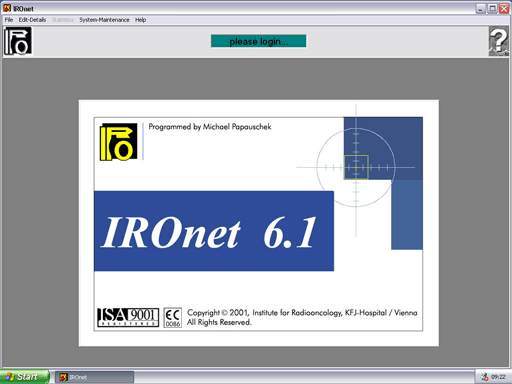
IRONet is the IRO's killer application. It was already a useful tool before the Gen6 upgrade, helping our oncologists with their letters to referring physicians and documenting the course of treatment Now it has evolved to a database software that is fully connected to the Gen6 VARiS/Vision database.
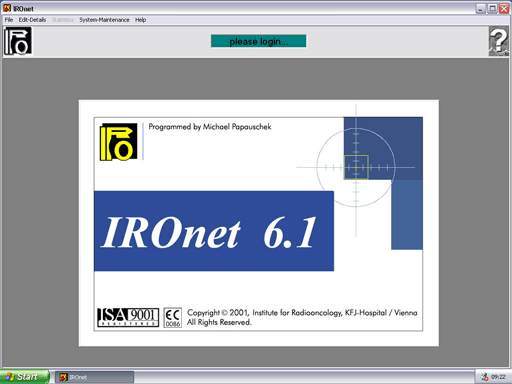 |
When the application is launched, first the user has to log in. The photo of the user is displayed in the upper right corner. The application handles an Access database, which contains all patient related data. After login, the application connects both to its own and to the VARiS database (via ODBC). Then a Patient select dialog comes up.
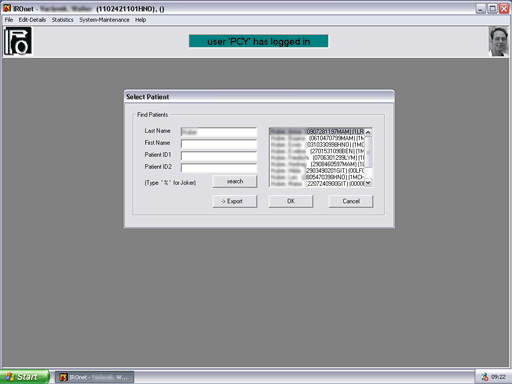 |
When a patient gets selected (the patient list is retrieved from VARiS), IRONet synchronizes with VARiS to get the most recent data: the patient's first and last name, the ID1 and course information like Status, Note, StartDateTime and CompletedDateTime are synchronized. Data found for the patient is displayed in a hierarchical "Vision-style" tree.
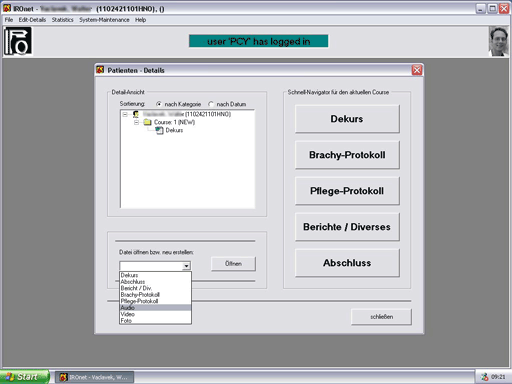 |
The tree contains folders and files of any type (DOC, GIF, JPG, TXT, HTML, PDF,MPEG,....). A patient course is symbolized by a folder, where the user may store the documents. If a document like a DOC is double-clicked, the corresponding application (Winword) is started.
Each month, about 2900 documents that are managed by IRONet are accessed.
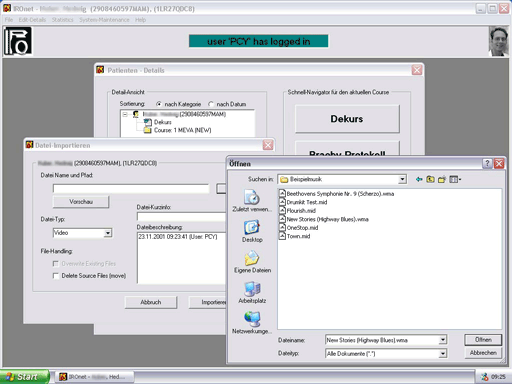 |
A special function is the automatic generation of letters that go to the referring physician after the end of the treatment course. With a few clicks of the mouse, our doctors can generate a letter with all treatment relelated data, which are automatically taken from the VARiS database.
The following screenshots show the wizard that guide the user through the process of generating this final reporting letter. First, the patient related treatment data is loaded from VARiS:
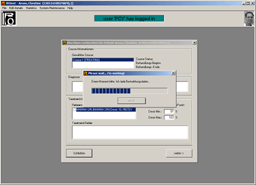
Then some data about the course, diagnosis, reference points and treatment fields is displayed as an information. The dose range in percent within the PTV (e.g., 97% to 103% of ICRU dose) has to be entered manually:
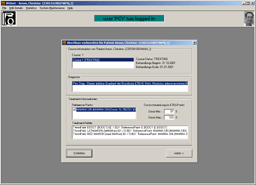
Here some additional information has to be entered: How was the patient planned (2D, 3D)? Did he/she reach the prescribed dose? How did he/she tolerate the treatments? What about side-effects? etc.
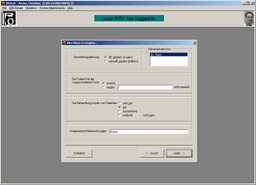
Then a template of the final reporting letter is generated, which may be edited by the oncologist:
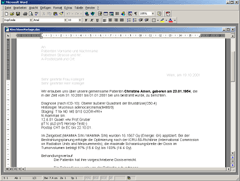
Now one has to specify the recipents of the serial letter:
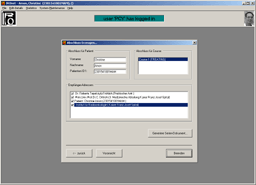
This is a snapshot of the final document that goes to the selected recipients:
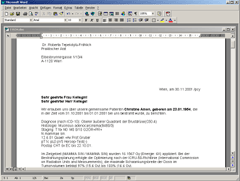
Contact Michael if you are interested in using the software!
IRONet is ©2001 by Michael Papauschek