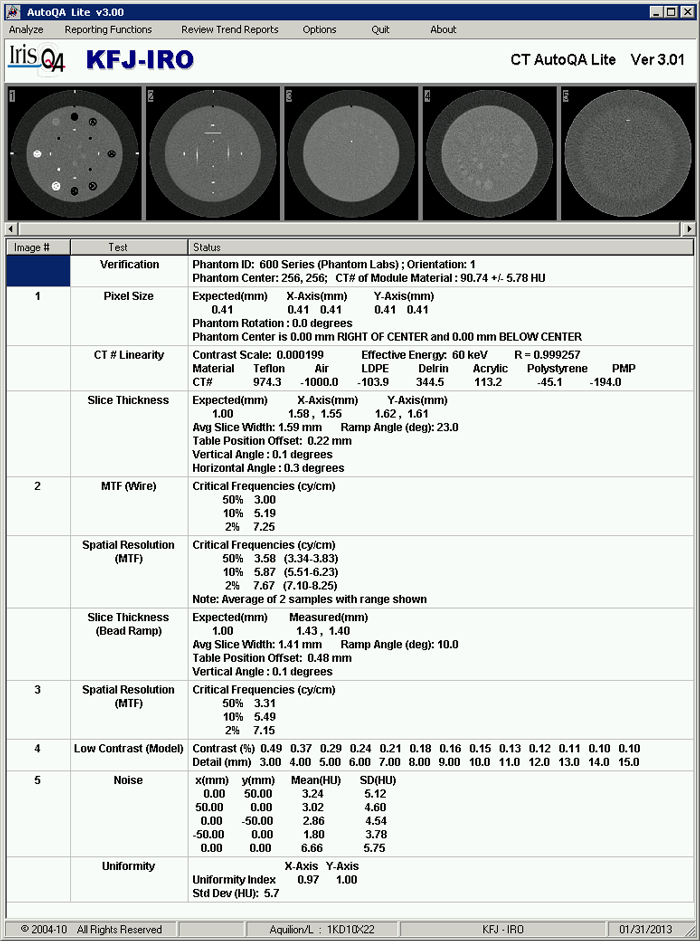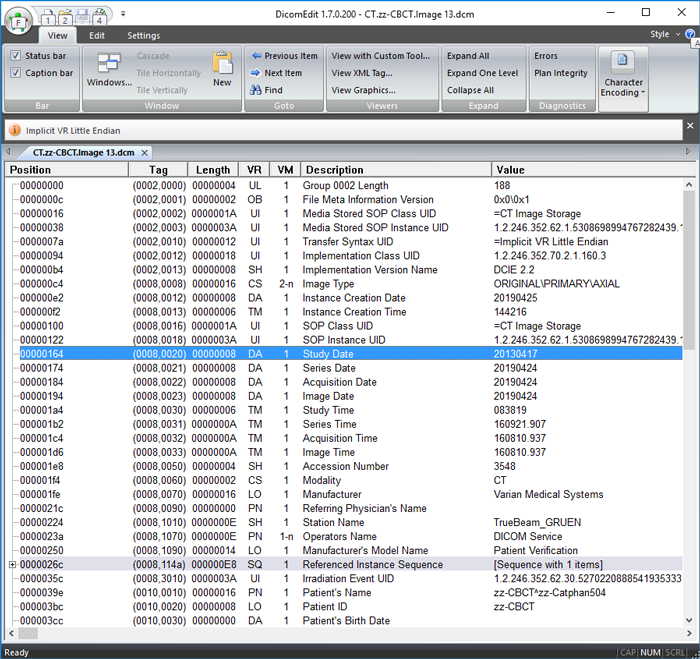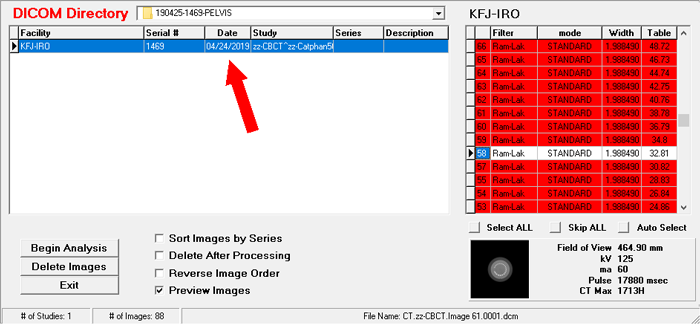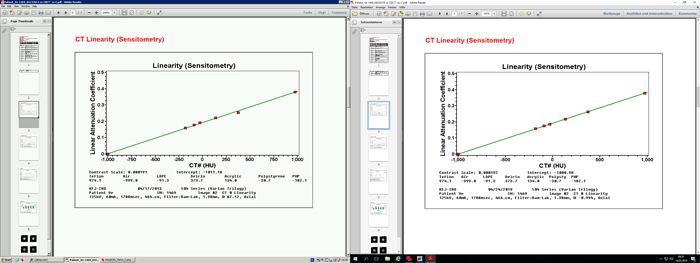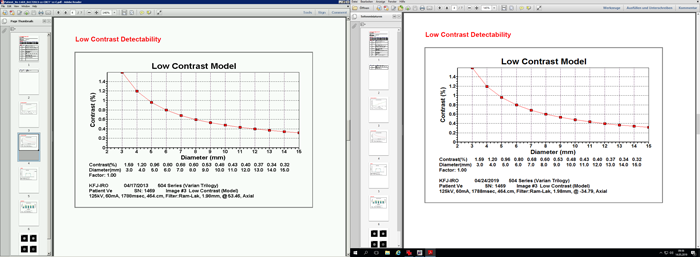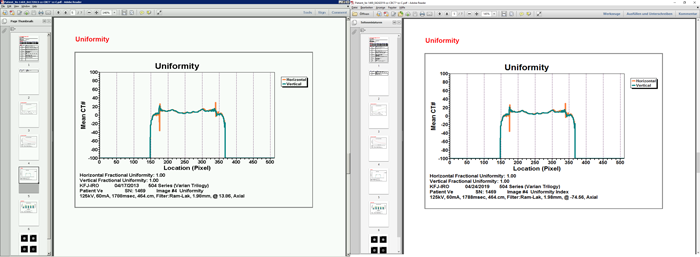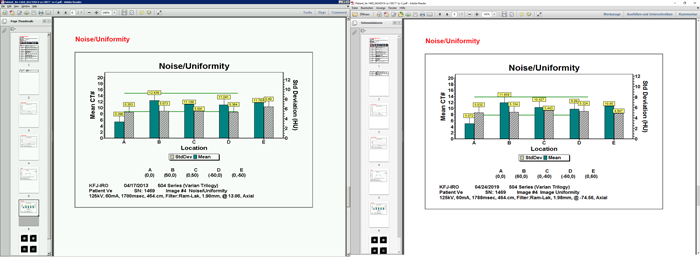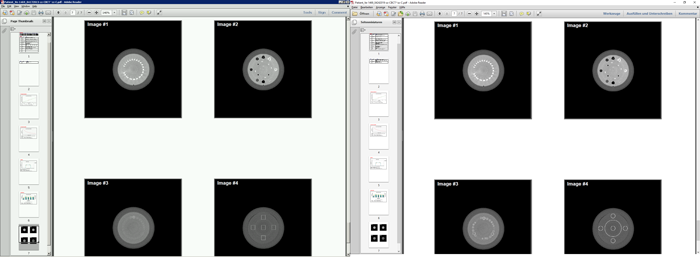CT AutoQA Lite
The QALite software from QA Benchmark (formerly Iris QA) is an industry standard for CT constancy testing in accordance with the IEC 1223-2-6 (1994) guidelines.
It takes Catphan CT images as input, and performs several tests such as HU linearity, MTF, uniformity and so on.
QALite on the CT Scanner
Between 2011 and 2013, we used QALite 3.01 and the Catphan 600 to test our Toshiba Aquilion LB on a regular basis.
Here is a sample evaluation. The five slices relevant for the tests were selected manually. After the table position was zeroed with the small markers at the tip of the phantom being aligned with the scan plane, we evaluated the images at the following slice positions: 0, -33, -73, -112, and -163 mm (Catphan 600, TCOT, 1 mm):
However, auto-selecting the slices is also possible. In this case, more than one slice per test will be evaluated.
Results can be saved to a database, printed, or saved as PDF (sample report).
If results are saved, reporting is possible via Report Viewer. Here, the HU numbers of the acrylic density plug between Oct 2011 and Oct 2013 is shown in the larger graph:
In 2013, we stopped routine testing our CT scanner, because QA was performed by Toshiba (now Canon) service engineers anyway via service contract.
QALite on the TrueBeams
In Austrian radiotherapy departments, the national standard ON S5290-3 (Medical electron accelerators - Constancy testing of functional performance characteristics of electronic image receptors) demands CBCT constancy testing twice a year. The Catphan is not named explicitely (this would not be allowed in a standard), but it is a natural choice.
Our TrueBeams came with Catphan 504 phantoms as accessory. The standard process of selecting the slices is a little different. First, the couch cannot be zeroed, second, even if it could, this would not be of much use since the couch does not move during the scan.
The correct longitudinal position of the phantom is with the center of the HU module @ iso.
To give QALite a start point, the center of the high density contrast image is selected manually, and then Auto Select is chosen. That's all.
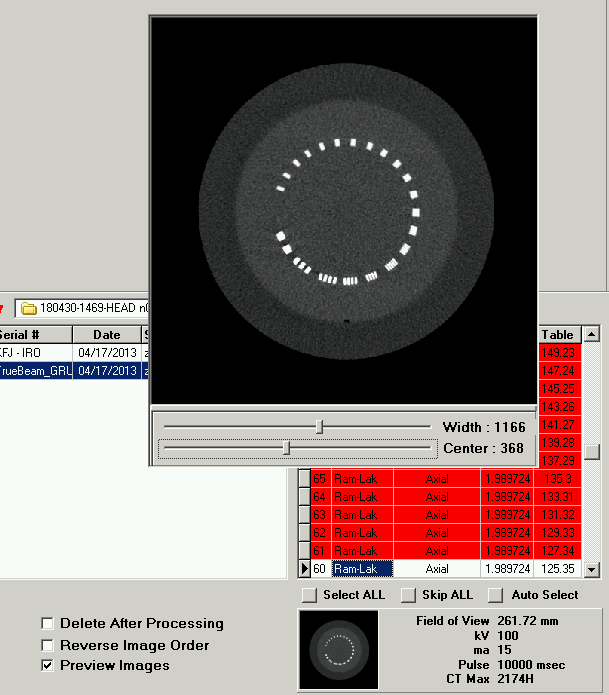
The software knows which phantom model is in use,
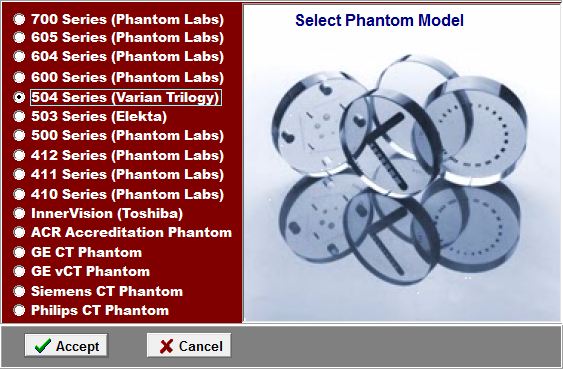
and with this information, the correct slices for the other tests are automatically selected.
Only one user action is required. The user has to specify the diameter of the smallest low contrast rod which is visible to him/her, and enter the value via keyboard:
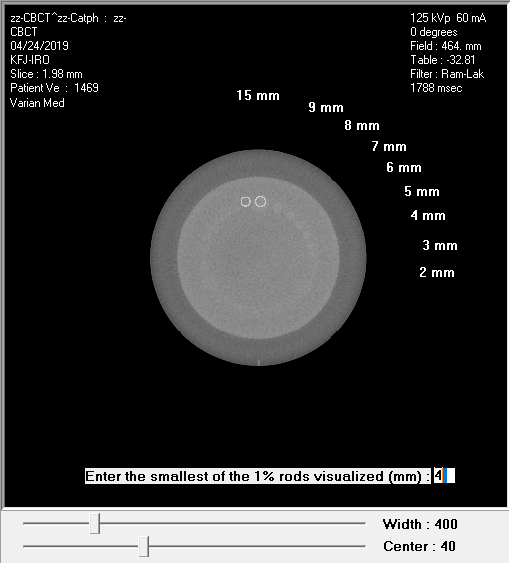
The other tests are fully automated. Here are some more test results of a typical TrueBeam PELVIS scan:
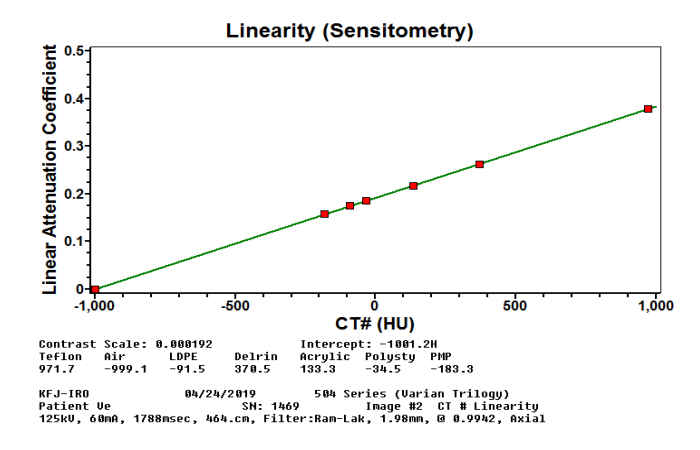
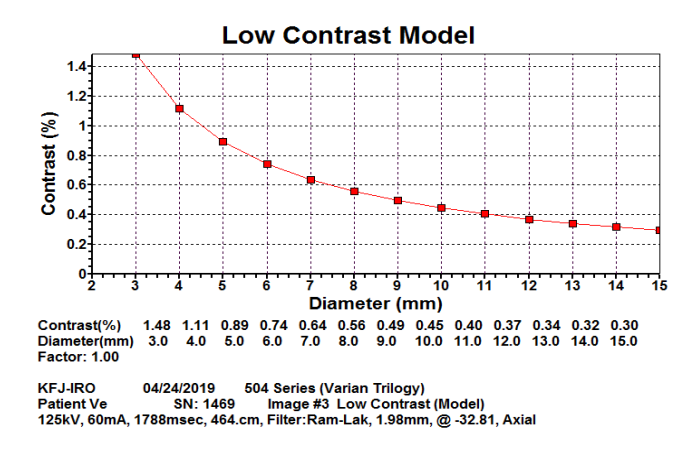
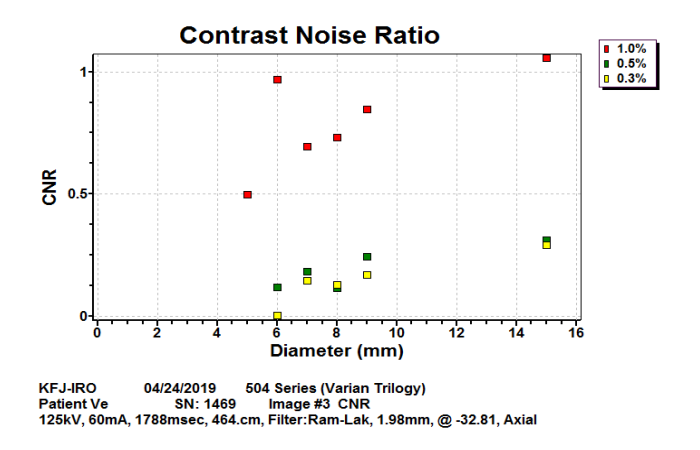
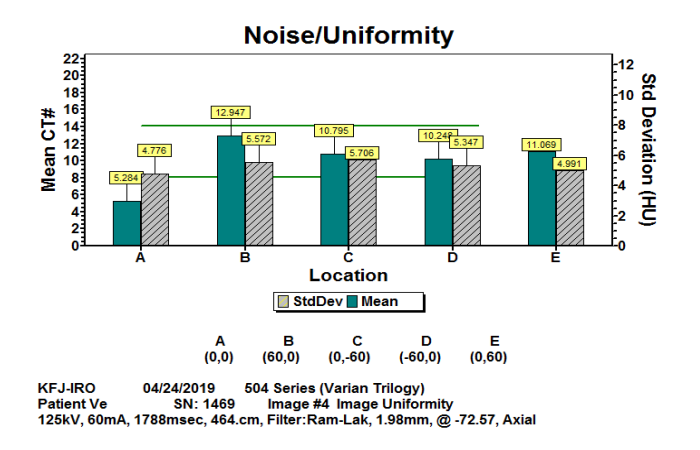
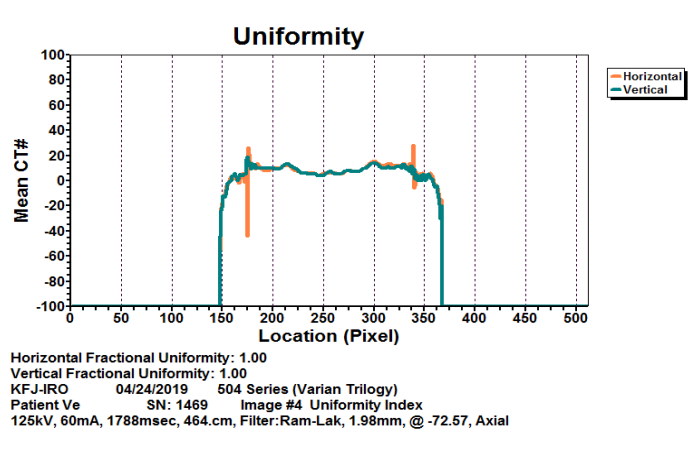
Software Evolution
A little detail in version 3.01 prevented us from using the reporting functionality together with TrueBeam CBCT images. Looking at the DICOM tags of an image file, one can see that there are three tags which display the same date (Series Date, Acquisition Date, Image Date), and one tag which displays a different date (Study Date). QALite 3.01 reported the Study Date (DICOM tag 0008,0020) to mark the date of the scan, not the Aquisition Date (0008,0022).
While the Study Date is a good choice for CT scanners, it resulted in all our CBCT scans having the same date, as displayed by QALite. On the CT, a new study is created every time the patient is scanned, but on the linac, the same plan is loaded repeatedly for CBCT acqusition, and the Study Date tag gets filled by ARIA with the date of QA plan creation, which typically only happens once1 (in our case, on 17 Apr 2013). ARIA of course also "knows" the date of each CBCT acquisition, but QALite was simply reading a different DICOM tag.
This is now changed. QALite 3.1.5.11 displays the time of acquisition in its user interface:
Some other small changes between versions 3.01 and 3.1.5.11 can be seen if the results for the same test data are compared side by side (click screenshots to enlarge). For instance, the linear attenuation coeficcient of Delrin seems to have increased a little. CT# is the same (373.7 HU), but in the newer version, the Delrin point sits nicely on the CT linearity curve:
There was also a small change in the slice thickness analysis, which now includes a smoothing function that is based on thickness and image noise.
You can also download the reports generated with versions 3.01 and 3.1.5.11 as PDF.
Summary
Catphan phantoms are often shipped together with linacs to give the physicist some tool for CBCT image QA, but usually the phantom comes without analysis software. While manual evaluation of CT or CBCT images is theoretically possible, it starts to get complex when the Fourier transform of line spread function data has to be calculated on order to get the MTF curve.
This is where automated software programs come in handy. QALite has proven to be an indispensable and reliable tool for performing the Catphan tests.
Notes
1 Of course it would be possible to create a new QA plan in ARIA every time the Catphan is scanned. In this case, Study Date and the other Dates would be identical.