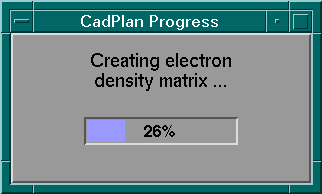Speed - How Long it Takes to Create a Plan (2)
The following examples show the time needed for some typical planning steps, taken on our hp735 workstation:
- UNIX login, start Cadplan program, open a patient, open an existing plan with the intention to plan (33 slices, 3 fields with MLC, calculation of 3D surface model + electron density matrix): 80 Seconds
- Import of a new patient with 25 slices from the DICOM directory (contains 720 slices): 94 Seconds
- Automatic contouring of body outline (25 slices): 22 Seconds
- Manually contouring of the target volume in 9 slices: 190 Seconds
- Manually contouring of the bladder (risk organ) in 4 slices: 80 Seconds
- Planning of an isocentric 3-field-box, 90 and 270 fields with asymmetric jaws + MLC, volumetric calculation in 25 slices: 390 Seconds
- Print & Plot (4 pages): 120 Seconds
- Export to VARiS database (3 fields): 60 Seconds
- Import of 48 slices of a new patient with 49 slices from the DICOM directory (contains 130 slices): 55 Seconds
- Semi-Automatic contouring of the body outline (selection manually, contouring automatically) in 48 slices: 420 Seconds
- Rotating of all 48 slices by 2 Degrees to correct setup error on CT: 45 Seconds
- Switch to Planning Workspace and start a new plan (calculation of 3D surface model + electron density matrix): 58 Seconds
- Generation of 2 opposing head/neck fields, adjusting field size, volumetric calculation in 48 slices: 230 Seconds
- Adding MLC for field 1 (generate shape manually in beams-eye-view), opposing MLC to field 2: 35 Seconds
Of course all times are extended by the "human factor" (thinking, repeating steps, ...)