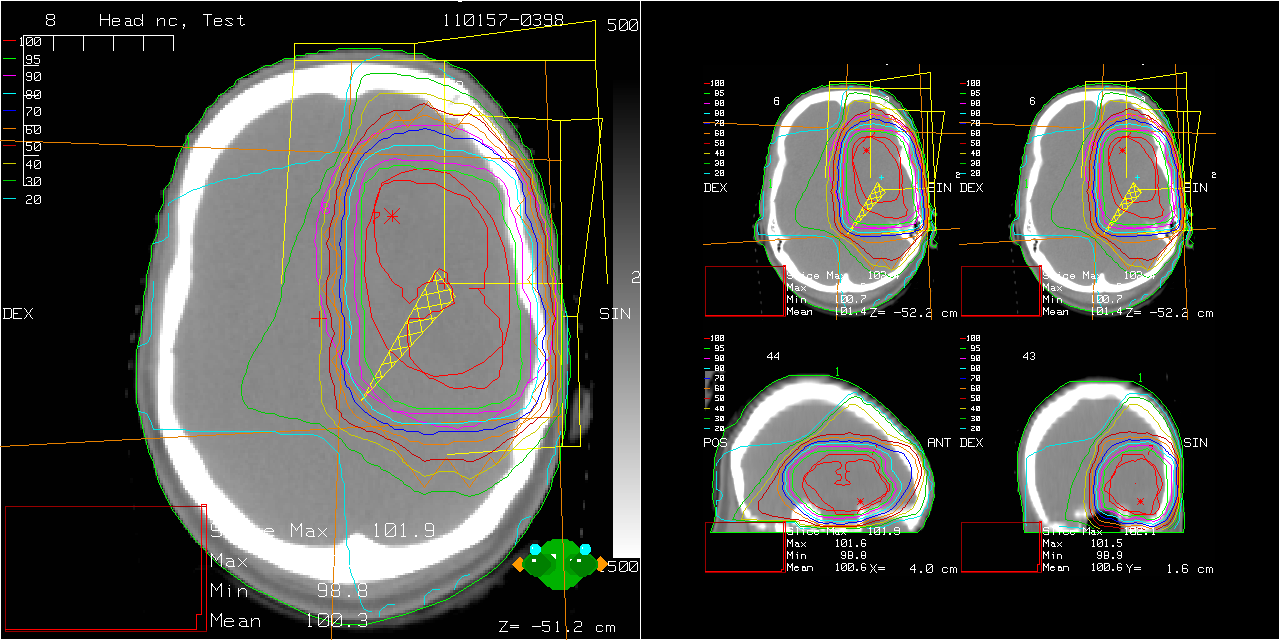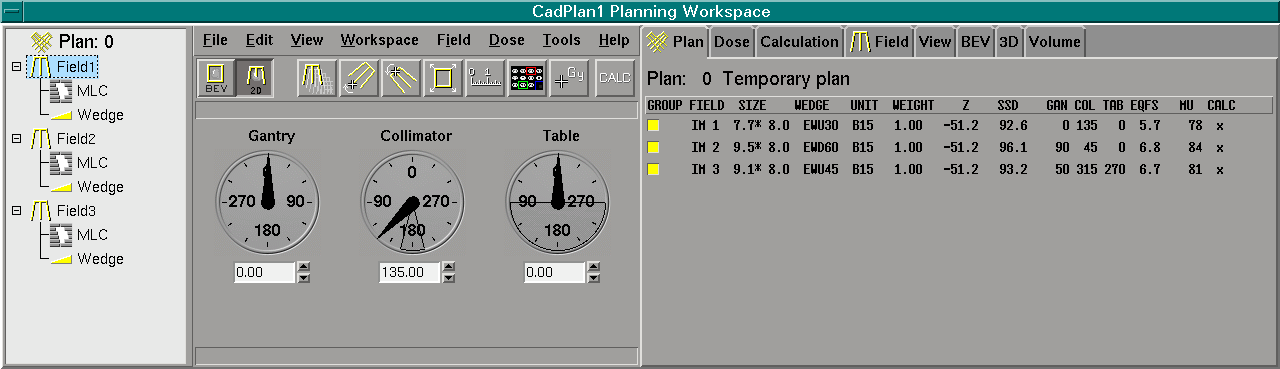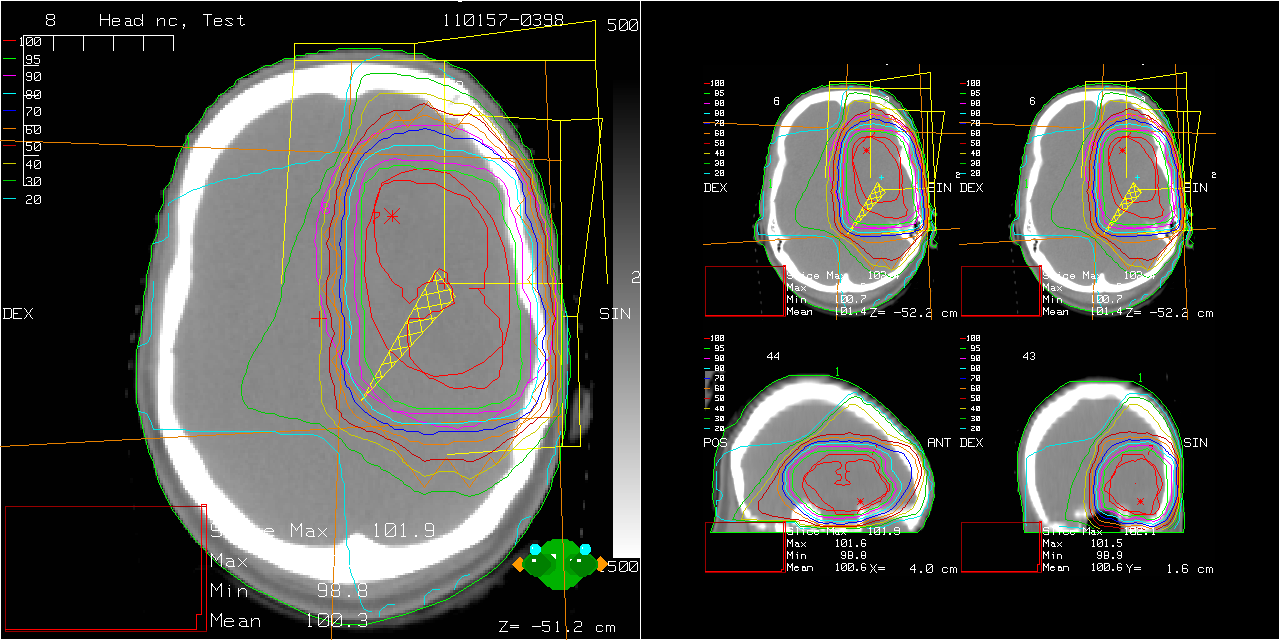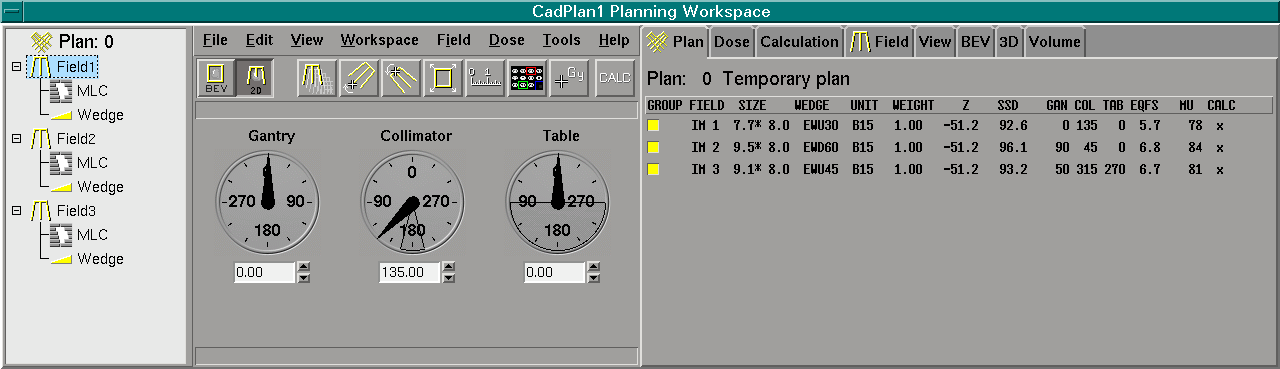The Planning Workspace
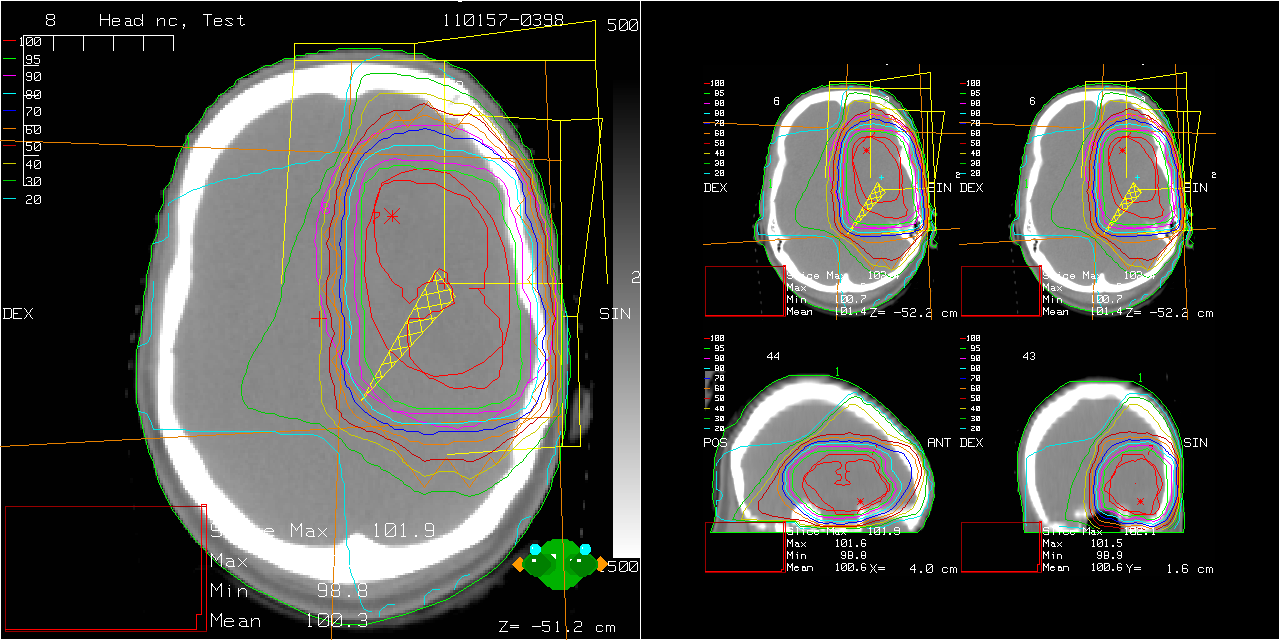
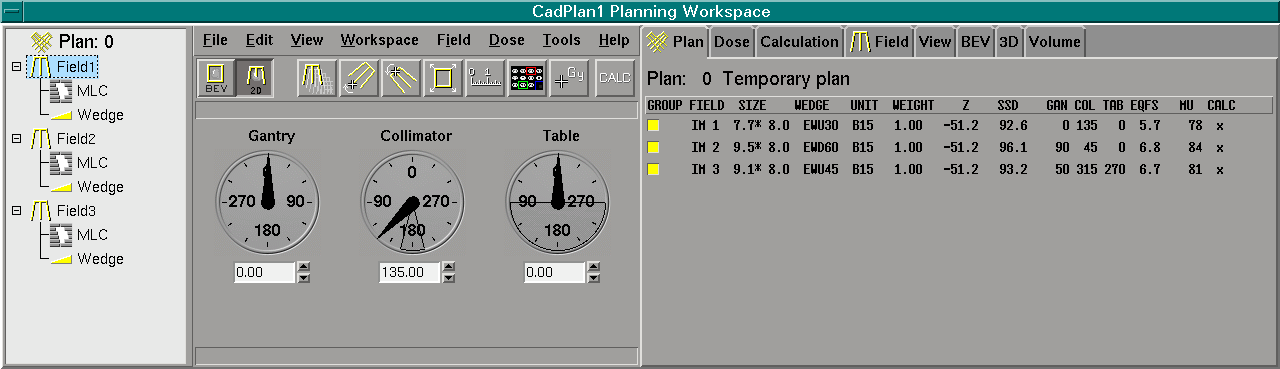
Here you would spend most
of the time, trying to find the best treatment plan. The possibilities exceed
by far the capacity of this website, so just a few examples can be given.
- Three field noncoplanar
plan with MLC and EDW for all fields (Cadplan window, Control window, BEV of field 3). To be honest: the plan was
never treated this way. Not because I was the creator, but because the setup
was too complex (they didn't like the rotated collimator). But we do a lot
of similar treatments, without collimator rotation and with physical wedges
(the EDW was decommissioned recently, because the techs dont't want to use
it - reason: collimator rotates too slowly!).
- This is how the same
plan looks in 3D view (Cadplan window, Control window). You can play around with
isodoses, volumes and viewing angles.
- This is how a dose volume
histogram would look like (Cadplan window, Control window).
- For every action that
needs a little more input, a seperate window pops up (like Add MLC).
- As for adding a new patient,
a wizard also helps you exporting a final plan
into the VARiS database. After login, a patient and a treatment course has to be selected
(If the course does not exist you can also create it in Cadplan). Then the only parameters
that have to be supplied are the names and IDs of the treatment fields and
MLC plans (example field). Accessory codes are now translated
automatically if Cadplan is configured that way.
(back
to Planning Process) (back to Contents)