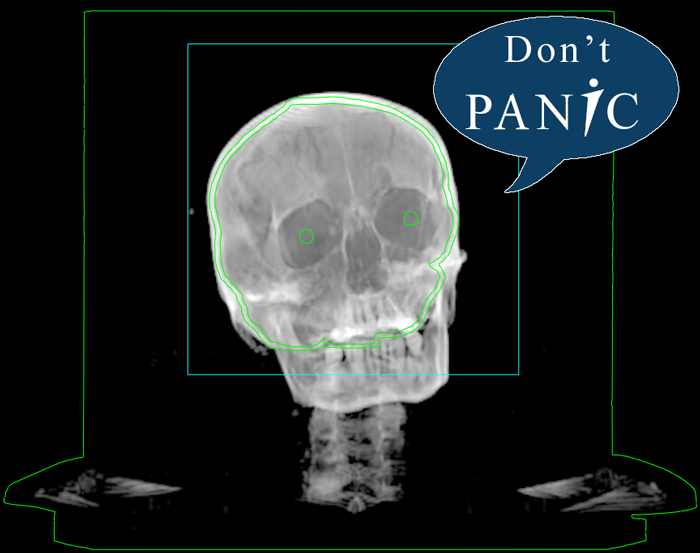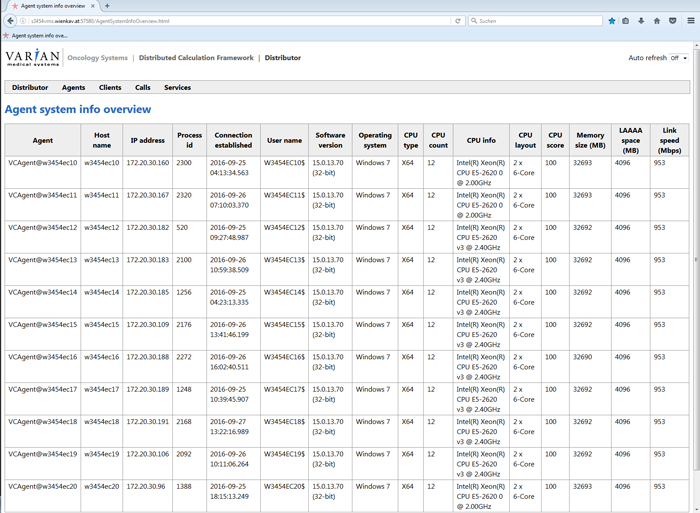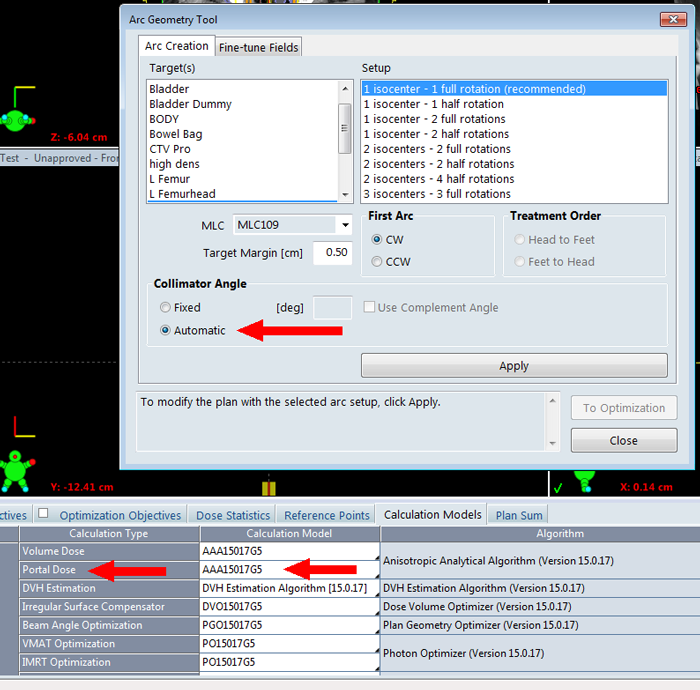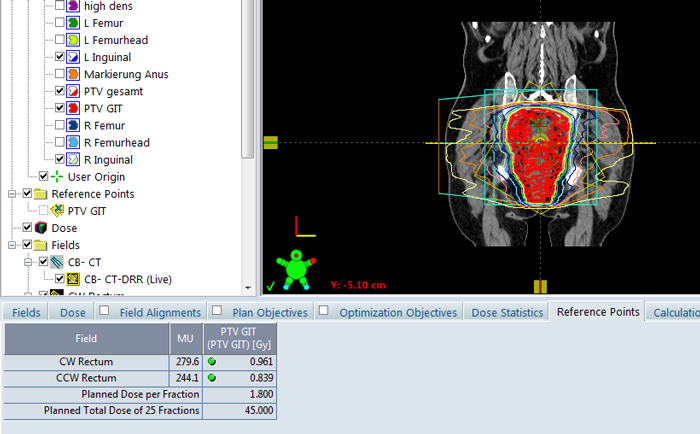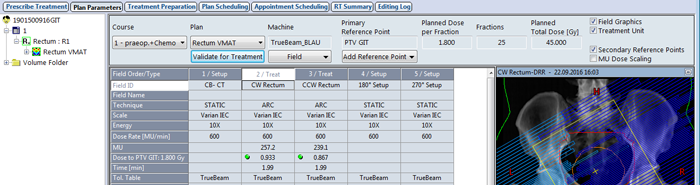First Deployment of ARIA15 Worldwide!
From September 23rd (Friday) to 24th (Saturday) 2016, we upgraded from ARIA13.6 to ARIA15. It was the first ARIA15 installation worldwide, which means the release is still in the CSCP1 phase. Although some people at Varian were a bit nervous,
the upgrade went as smooth as always.
ARIA Login
Gone are the days of the ARIA login. To improve security, Varian has decided to couple to the Windows login. This means that once the user has logged into Windows (we use both Windows 7 and Windows 10) and has the proper rights, there is no additional login for the ARIA applications. This also applies to any user authentication within ARIA (for approvals etc.) and the TrueBeam system.
In our case, the Windows login name has nine characters2, whereas the (old) ARIA user name had only three characters. For example, "kfjiroxxx" is the new user name, and "xxx" was the old one. At first sight, it looks like some extra typing will be necessary many times per day3.
It turned out to be not THAT bad ...
User preferences can be set to automatically authenticate as logged-in (Windows) user. If, for example, F4 is pressed to planning-approve a plan in Eclipse, the following window pops up:
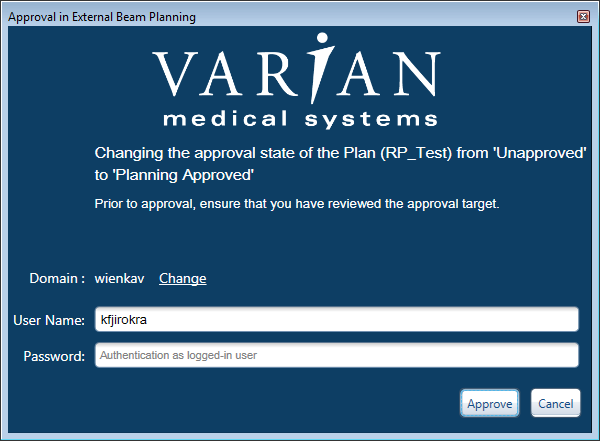
User name and password are pre-filled (not on the TrueBeam!). If the proper boxes are checked under User Preferences, it is not necessary to type in a password. All the user has to do is to click the "Approve" button. However, for unapproving a plan, the password has to be typed in.
Each user can set his/her own preferences under Tools > User Preferences...:
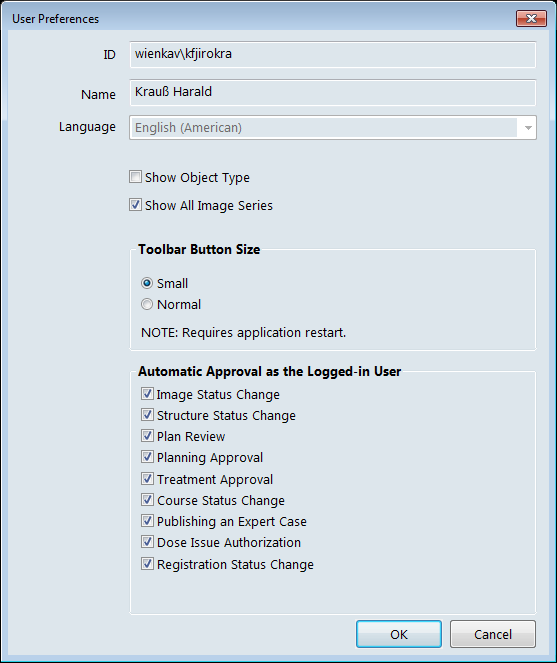
If the most important checkboxes are selected, typing in ARIA15 is even less than in older releases!
TrueBeam Authentication
Imagine a pilot in the cockpit of a modern plane. He prepares for landing. He still has to fly a few turns, extend the landing gear, and align with the runway. Before flying a right turn, he has to authenticate. Otherwise, the fly-by-wire controls will not follow his commands (cockpit software designed by Varian). He enters username and password on the cockpit's keyboard. A few seconds later, he has to yaw slightly left. For this maneuver, he again has to authenticate. Suddenly, a hundred feet above ground, just before the plane is supposed to touch down, he runs into an very unpleasant situation:
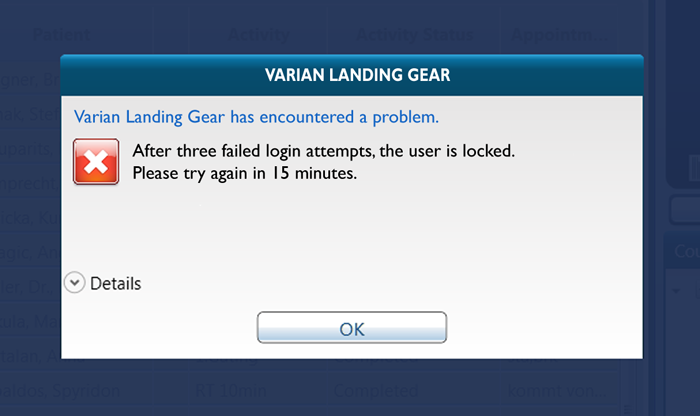
Incredible story?
While on a plane it would be unthinkable that the pilot has to authenticate every time before a routine flight maneuver, on the TrueBeam it's very much like that.
If a password has been entered incorrectly three times (yes, this sometimes happens), the user is locked, and the completed session cannot be written back to the ARIA database. Treatment records and images have to be imported off-line4.
Another source of frustration is that on the TrueBeam, credentials have to be entered dozens of times a day, most of the time for routine tasks such as applying a couch shift after the daily imaging and matching procedure:
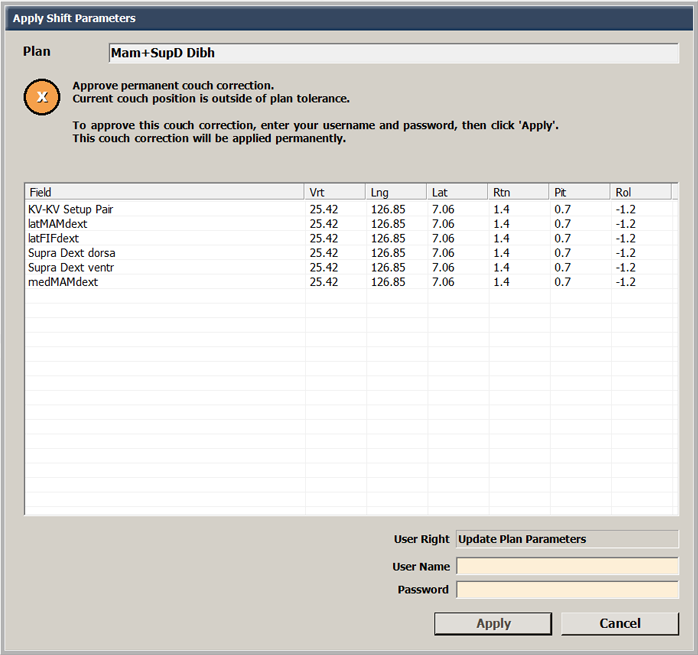
This is very annoying, and our therapists complain a lot about it. They say that logging into the TrueBeam software and signing off a treatment are okay, but Varian definitely should rethink all the other authentications.
To reduce typing on the TrueBeam, the user name can be copied to the clipboard and pasted where necessary. Especially on a linac console this makes sense because Ctrl+C/Ctrl+V is rarely used, so the contents of the clipboard are likely to stay there for a long time.
Some More Experiences with ARIA15
In Eclipse, we noticed a boost of calculation speed, especially during VMAT optimization. We guess the improvement in speed is at least a factor of two5, and is probably due to improved code.
We also changed some hardware: both the server and eight of the eleven Eclipse workstations were replaced. By keeping three old Eclipses, the total number of agents (11) stayed the same.
The new Eclipses are DELL Precision 7810. This is our new list of DCF agents:
In Eclipse, the new algorithms (version 15.0.17) offer some more possibilities. The following screenshot displays two news.
Arc Geometry Tool now offers some automatic optimization of the collimator angle during the arc creation phase. We don't have any experience yet how good this works.
The second news is for the physicist. Portal Dosimetry slowly transitions from the dedicated PDIP algorithm to AAA. In ARIA15, it is now possible to generate Portal Dosimetry plans and calculate them with AAA, but only for 6FFF. Future releases will probably cover the other photon energies.
The reference points tab is gone. The information is distributed to other places. Reference point information can now be found either in External Beam Planning,
in Plan Parameters,
or in Plan Scheduling:
Notes
1 CSCP stands for Customer Satisfaction Check Phase.
2 Varian can't be blamed for the additional six characters in our windows user names at KFJ. The nine characters are dictated by our IT department. In "kfjiroxxx", the first three stand for the hospital, the next three characters are for the department.
3 Don't think of logins only. Think of approving images, plans, treatments, overriding parameters on the TrueBeam, aquiring paramenters, overriding Gating during Plan QA, signing off treatments, etc., etc.
4 This is going to be fixed in April 2017 with the upgrade to ARIA15.1.
5 The typical prostate VMAT optimization process, from clicking "Optimize" to the final calcuated plan, including one intermediate dose calculation during optimization, now takes only five minutes (1 arc). A full 3D dose calculation now only takes 45 seconds!